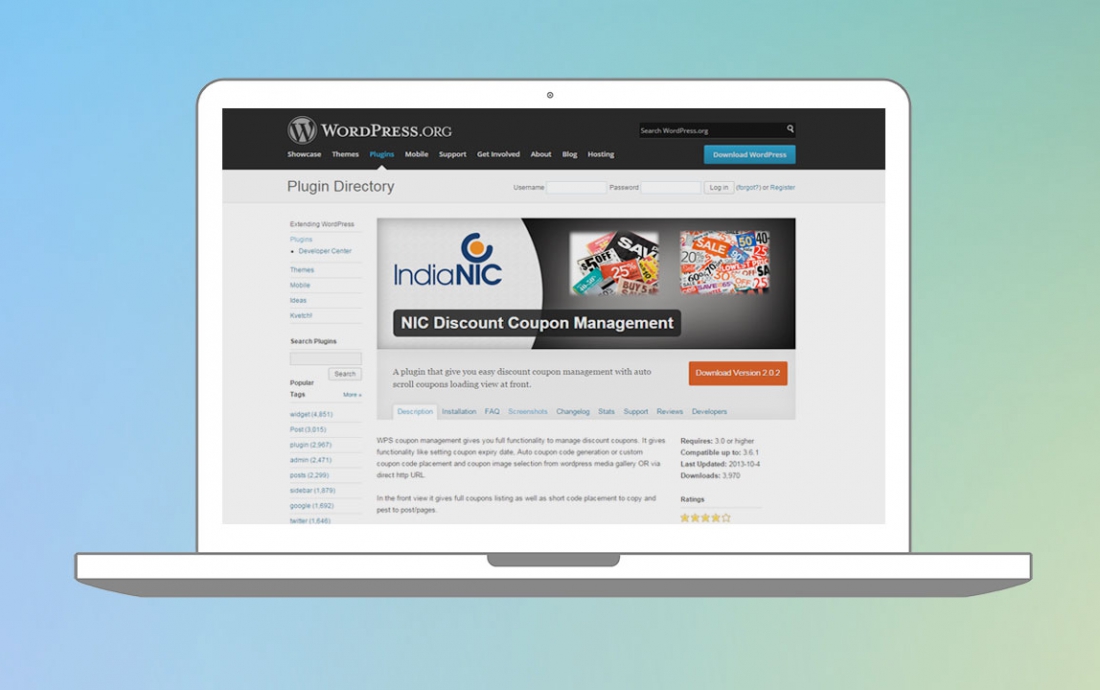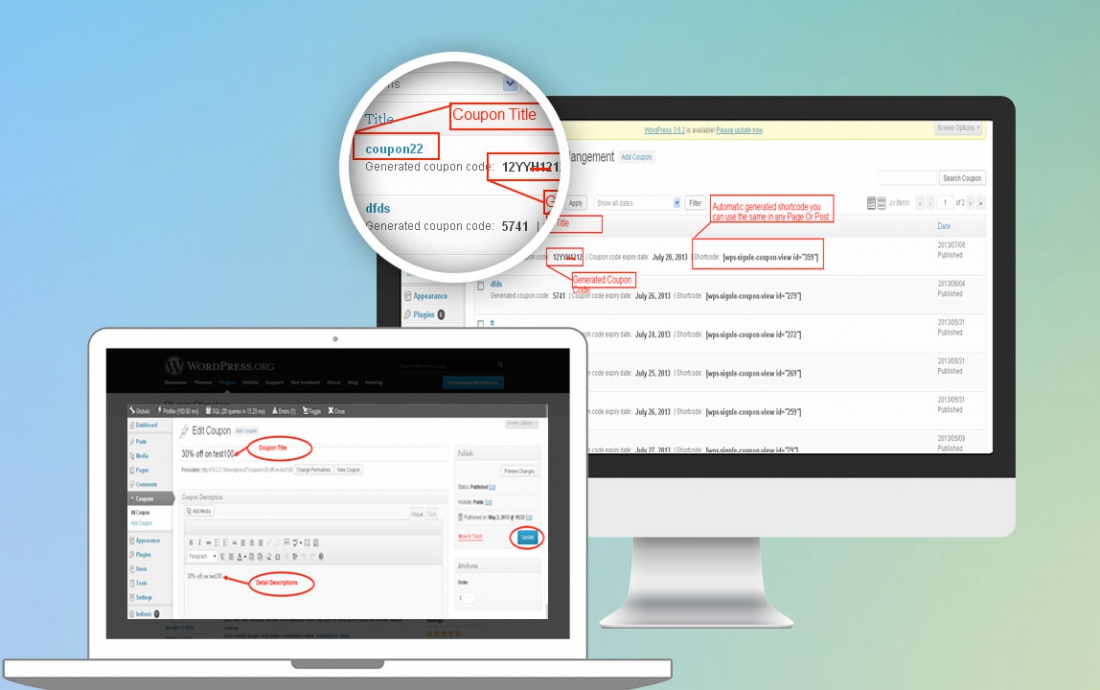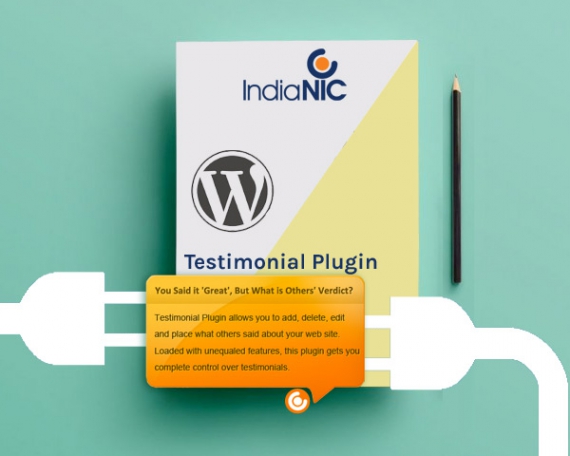A plugin gives an easy discount coupon management along with auto scroll coupons loading view at front.
WPS coupon management gives full functionality like- setting of coupon expiry date, auto coupon code generation/custom coupon code placement and coupon image selection- to manage discount coupons. You can use them through WordPress media gallery OR via direct http URL.
It gives full coupons listing and a short code placement in the front that facilitates copy and paste of them to post/pages.
It facilitates an attractive coupon listing and provides full details in the popup window.
You can list all the coupons by using scroll effect and it adds on new coupons till the end of coupons listing. Thus, it gives nice listing effect.
You can put coupon in any page/post with auto-generated short code by using single short code. Use the auto-generated short code from coupons listing page for single coupon listing and use the same from “Settings” page for listing all coupons.
Furthermore, if you have used tailor-made theme extensively, then you may have an issue with default image gallery, and you might not upload coupon image at back-end. In that case, you can set an image via http URL.
Features:
- For discount coupon management, use custom post type feature
- Due to custom post type feature, you get the same look like adding post/page
- Random Coupon code generation for adding coupon OR Manual code allows up to 10 characters
- You can directly add Coupon images from default WordPress media gallery, OR you can put them via http URL
- Coupon listing bases on the expiry date and coupon-wise tagging is available
- You can redirect each coupon at external site through Customs URL setting
- Coupon list views with Auto loading facility
- It provides responsive coupons listing facility
- It provides separate tagging view that displays all the coupons with the same tag
- We have tested it up to the latest version- WordPress 3.6
Technology
WordPress / Plugin